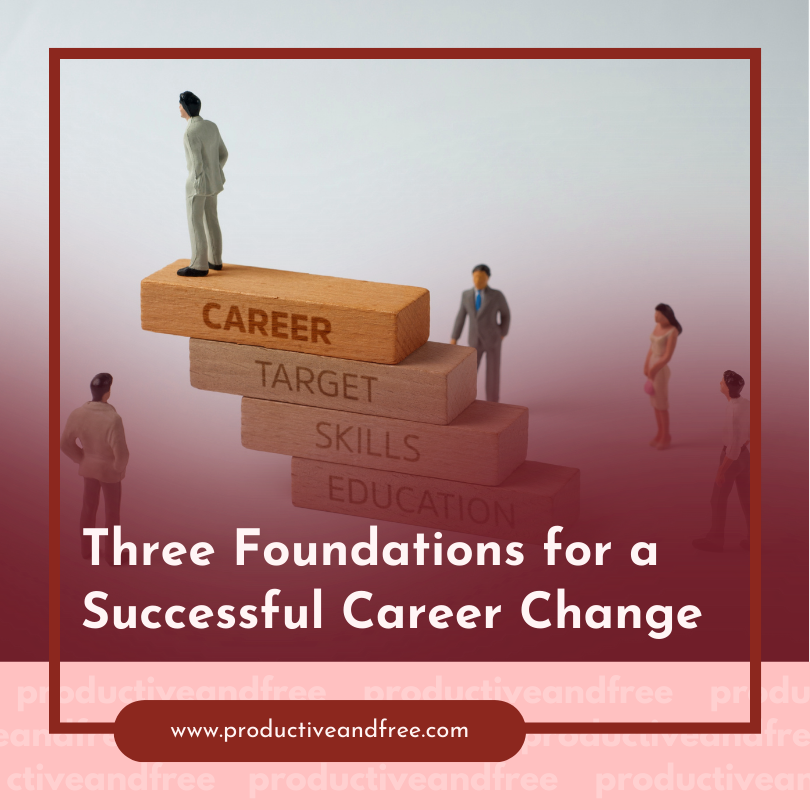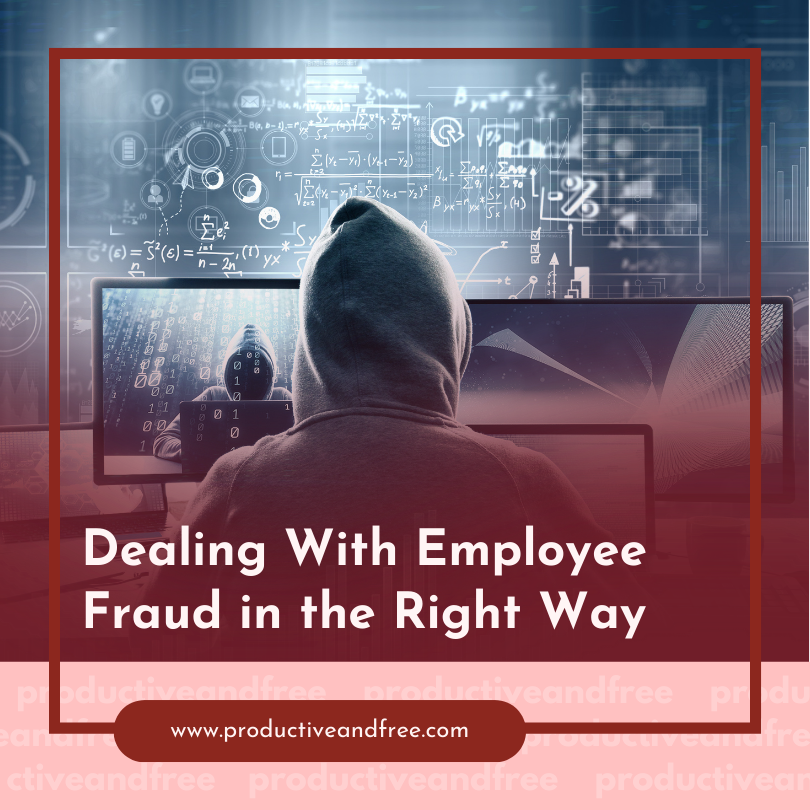Enhancing Collaboration and Access with Cloud Technology
Most businesses benefit from some form of collaboration. Whether it's between staff members, supply chain partners, or project consultants, good collaboration can influence success. It’s also important to ensure that everyone involved has access to the resources they need to be productive and even innovative.
In recent years, cloud computing has emerged as a powerful tool for collaboration and resource access. If you’re not familiar with the term, cloud computing refers to software tools that are stored and operated in online spaces, managed and maintained by developers. With more options available than ever before, it’s really worth exploring how you can enhance your collaborations with cloud tech.
The Benefits of Cloud Technology
Your business always needs to make informed choices about the helpful tech tools it adopts. So, how does the cloud in particular benefit collaboration and access? Why is it worth investing in?
Decentralized connectivity
The biggest advantage of collaboration and access is that the cloud is decentralized, at least as far as your business is concerned. The platforms you use and their related data are kept on external servers, rather than restrained to your on-premises (on-prem) devices or networks.
This means that everybody in your business, no matter where they’re located can use these tools and interact with the same datasets at the same time. This empowers you to onboard talented collaborators from across the globe for your projects. It also boosts inclusivity for those who find it more comfortable or productive to work from home.
Easy deployment and scalability
Part of the reason more companies have started adopting cloud platforms is that they’re easier to deploy and innately scalable. There’s a simplicity to signing up for a subscription and providing staff with links to the platform that isn’t common with traditional downloadable software.
A good example of this is the rising popularity of cloud video platforms over on-prem solutions. These cloud-managed systems require relatively minimal physical technology, compared to the servers or other storage hardware that would otherwise be required. As a result, such systems are particularly accessible for smaller businesses that have lower budgets and less space.
Leveraging the Cloud for Productive Collaborations
As naturally useful for collaborations and access as they can be, no cloud tool is effective on its own. You need to make sure that you make strategic choices about the cloud platforms you adopt and how they fit into your day-to-day and collaborative workflows.
You can begin by prioritizing cloud systems that incorporate multiple types of tools in a single package. This minimizes the need for collaborators to keep switching between software for different project tasks, disrupting their productivity.
A good example of this is how cloud accounting software is revolutionizing financial management. Many of these systems incorporate a range of software features, including financial statement storage, invoice creation tools, and client and collaborator communication. Some cloud software also enables automated data entry and report generation, which helps minimize errors and boost efficiency. As a result, staff can work together effectively in shared systems and stay on the same page throughout.
Another important way to leverage the productivity of the cloud is to ensure consistency. When all your collaborators have access to exactly the same software, no matter where they are, there’s less chance of stumbling blocks caused by incompatible files or document layouts. Single shared cloud systems help with this.
However, it’s also important to make sure your cloud choices are compatible with other resources your teams may already be using. For instance, many cloud project management platforms integrate existing cloud storage and document creation tools, such as Google Drive and Dropbox. This not only helps new software fit seamlessly into the existing workflow but also minimizes the learning curve of having to use an entirely different set of tools.
Keeping Collaborations Secure
Security is a vital consideration in any cloud-based collaboration. You’re likely to be storing and sharing everything from consumer data to company intellectual property via online platforms. Particularly when you’re using remote collaborators and don’t have full control over the working environment, taking steps to reduce bandwidth for breaches is essential.
The first step is to choose cloud platforms with robust security protocols. The good news is that many cloud developers take security very seriously, as their reputation hinges on maintaining a secure environment for businesses. This will usually include identity and access management (IAM), which empowers you to control which users have access to specific types of data. Many will also offer public key infrastructure (PKI) that enables you to encrypt and decrypt data that is being passed between users.
You must also set up localized security wherever your staff and collaborators use cloud platforms. Implementing network firewalls in your office space helps to safeguard internal devices connected to the cloud. When collaborators are outside of the office, providing access to virtual private network (VPN) tools can provide an additional layer of protection against breaches.
Conclusion
Cloud technology has various benefits for collaborative business processes and projects. To make the most of these, you’ll need to place some focus on making choices that support productivity and security. It’s also important to remember that the cloud landscape is constantly developing. Don’t be afraid to review new items on the market and switch your subscriptions to those that suit your needs better.
Katie Brenneman
Katie is a passionate writer specializing in time management, marketing, and education-related content. When she isn't writing, you can find her with her nose buried in a book or hiking with her dog, Charlie. To connect with Katie, you can follow her on Twitter.
Share in the comments below: Questions go here